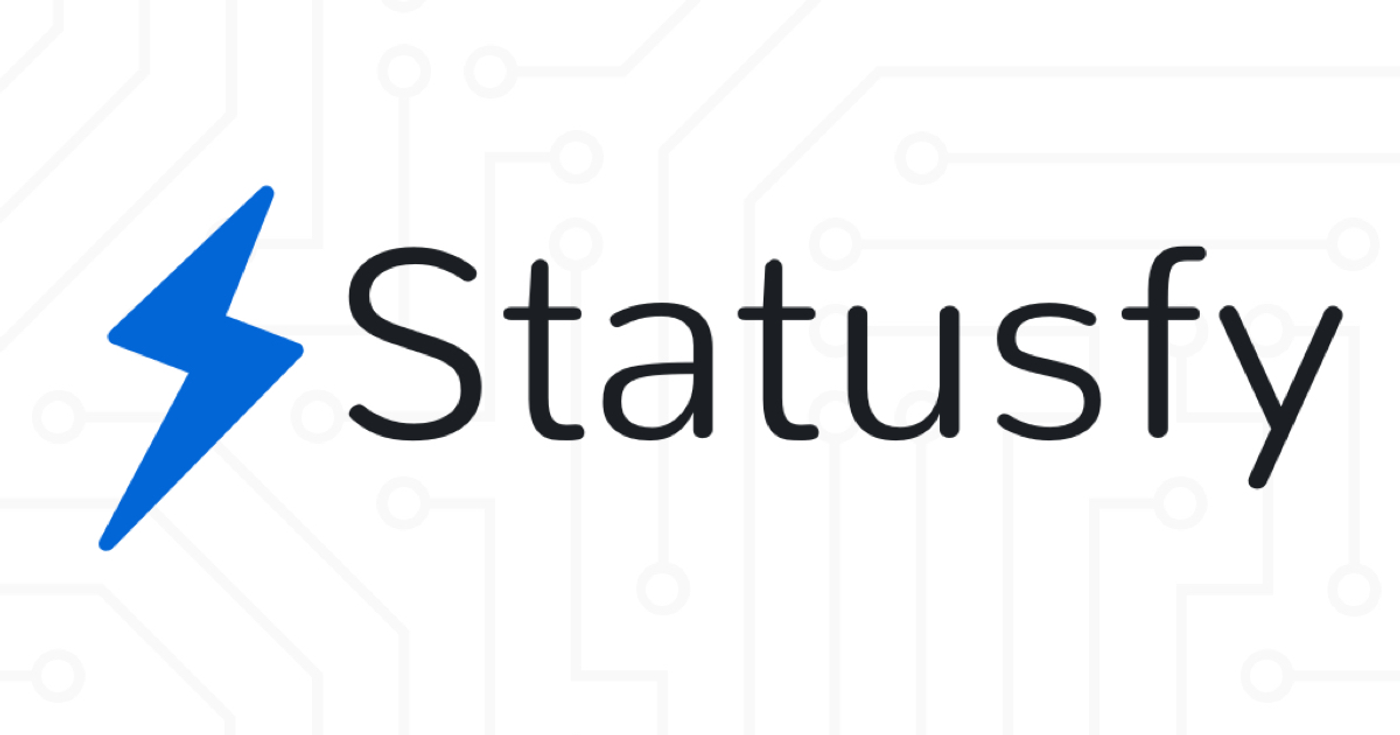There are major changes coming (mostly internal) that will define the future of Statusfy, aligned with the mission and the reduction of development and maintenance costs. You can find more info here.
Statusfy is a Status Page System, easy to use and completely Open Source. You can easily create a fast Static Generated System and deploy it to a variety of hosting services. The goal behind is to lower costs and complexity providing a simpler and versatile Open Source alternative.
But, you may be thinking: Why do I need a Status Page System?. These systems are pretty simple and have one main task: communicate the status of an application or service. Nowadays, every single SaaS product should have a Status Page System, they allow us to increase customer confidence and reduce customer frustration about any service disruptions by giving retrospectives (also called Root Cause Analysis). With these systems, you can notify about service disruptions, planned maintenance or possible outages through multiple channels: email, SMS, Push, Webhooks, etc.
Another Status Page System. Why?
Currently, you can find several paid and open source Status Page Systems, but Statusfy is different, it was designed to generate one of these Systems that works as a Web Application with the JAMstack architecture in mind. With these approaches, I wanted to enjoy a Status Page System that gives us better performance, higher security, cheaper hosting, and a better user experience.
Technology Behind
A Statusfy site is a Web Application, created with Vue, Nuxt.js and Tailwind CSS: it’s used Vue to dynamically define the interfaces that represent the data, Nuxt.js to make a quick and useful abstraction of the client and server logic, and Tailwind CSS to rapidly define the style of the default theme.
Besides, the System Incidents are created using Markdown and Statusfy generates all the needed logic of your Status Page. The final Web Application can be generated from a single CLI, can be easily configured or customized with your Style requirements.
On the other hand, you can serve your Status Page System created with Statusfy in one marvelous way:
- Static Generated: you can generate the HTML for every one of the routes and store it in files. With this, you can host the generated web application on any static hosting!.
For this way of delivering your Statusfy Application, you can use great Hosting services. I created examples projects so you can start playing around right away with different popular hosting services you may want to use:
| Example Project | |
|---|---|
| Service | Static Generated |
| GitHub Pages | Yes |
| GitLab Pages | Yes |
| Netlify | Yes |
| Surge | Yes |
| Heroku | Yes |
| Now | Yes |
Creating a Status Page System
It’s pretty easy to get started with Statusfy. Install it globally with npm:
Make sure you have npx installed (npx is shipped by default since npm 5.2.0)
# change the working directory
cd existing_folder
# run the initialization command
npx statusfy init
# and install your local dependencies
npm install # OR yarn install
Create a new incident with this command:
npm run new-incident # OR yarn new-incident
and launch the development server with:
npm run dev # OR yarn dev
You can also generate a Static Generated Website with:
npm run generate # OR yarn generate
What’s next
In the next couple of months, I’m going to continue to improve the documentation, create tutorials, fix bugs, create a Project Editor, and add extra features.
Contribute to Statusfy
Statusfy is a completely open source project, sponsored by me, a Full Stack Developer. It’s still a work in progress, so any contribution is very welcome. We’re passionate about building a versatile and a lower cost solution.
You can also support us by giving a GitHub star ★ and spread the word 🤓.